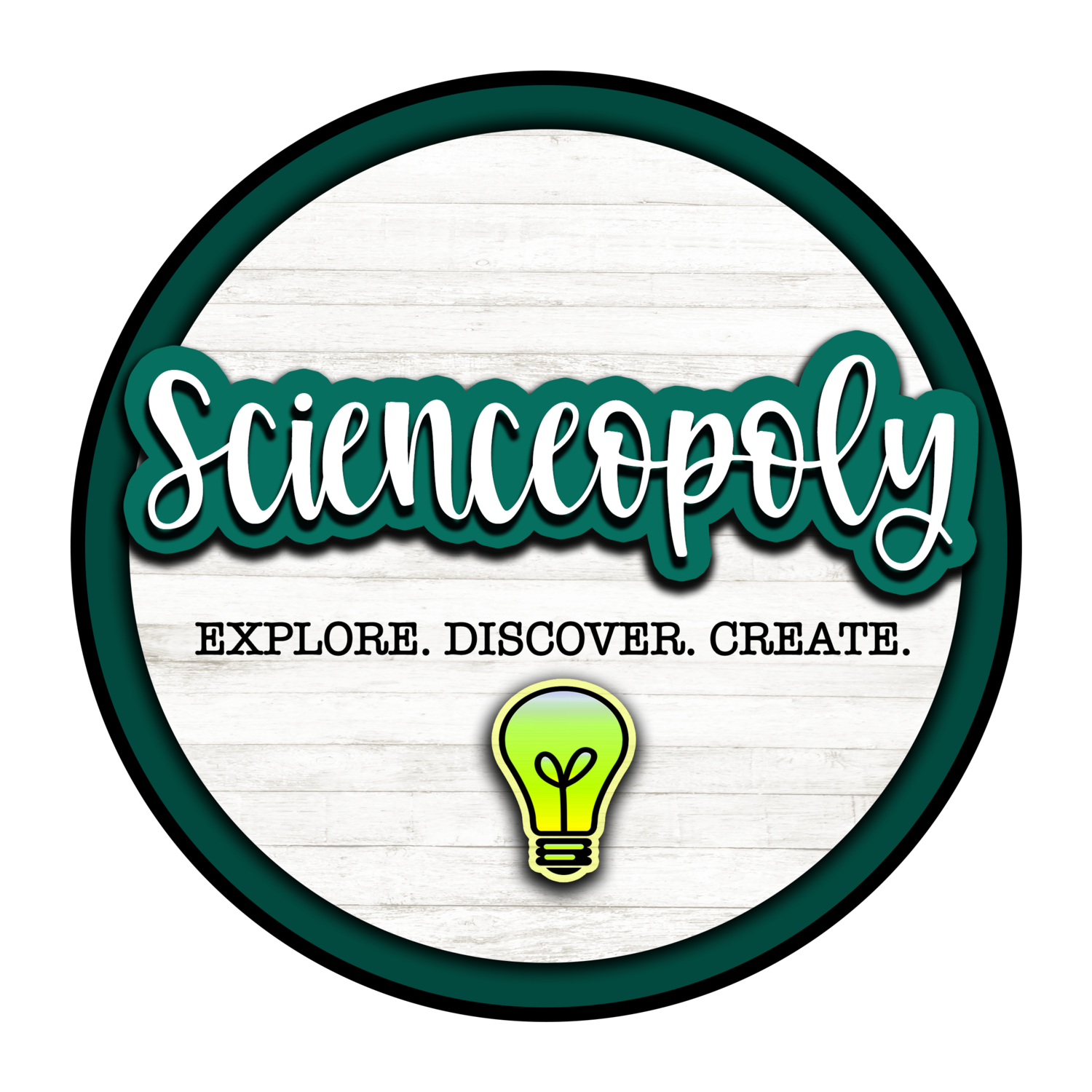How to Create a Makerspace in the Classroom
The makerspace movement has a few origin stories including the Maker Faire events that were developed by Make: magazine and MIT’s FabLabs developed by Neil Gershenfeld. Maker Faire events still continue today (you can check them out here) and FabLabs (trademarked and run through the Fab Foundation) are found throughout the world. But smaller versions of the makerspace movement have made there way to community spaces including libraries and schools. And with good reason- A makerspace and the principles behind it promote collaboration, critical thinking, problem-solving and more. But you don’t need a ton of high-tech gadgets or even a lot of space to get started because creating a makerspace in your classroom is more about the mindset then the things you have. Here’s how to get started.
What is a makerspace?
On the surface, what is being called “makerspace” can look very much like hobby activities or crafting. A makerspace can include a wide range of elements from sewing and cardboard crafting to high-tech design tools like 3D printers. What sets the makerspace apart, however, is the community aspect. A makerspace brings makers together in a single space, encouraging them to collaborate, share ideas, ask questions, and experiment. A maker is anyone who is making something new from raw materials. This can include anything from cardboard and popsicle stick creations to sewing to 3D printing to woodworking. Today, makerspaces even include robotics and coding programs.
A makerspace in the classroom doesn’t need to include a specific set of tools or items and it doesn’t even need to be high-tech. What it does need to do is embrace 2 key principles of the makerspace movement. It should be a community space where students are encouraged to collaborate, share ideas, and experiment and it should be a space where students are makers who create something from raw materials.
When a classroom makerspace is used in conjunction with the curriculum, it builds on the idea of project-based learning. It maintains the aspect of a hands-on, kinesthetic approach to understanding the concept, but it also lends itself to more student-driven inquiry. While makerspaces can be spaces that support free tinkering, I liked to use my makerspace as an extension of my lessons where students became engineers, making sense of their science concepts through modeling, building, and problem-solving.
What can you do in a makerspace?
In reality, you can do anything in a makerspace so long as it is some form of creating. Coding? Yes! You are creating a program from scratch in the virtual world. Legos? Absolutely! Popsicle sticks and hot glue? You bet! And, in the larger sphere of makerspaces, people do create just about anything, limited only by their imagination and tools at hand. But, in the education world, I like to think of makerspaces as fitting into 2 distinct categories: tinkering makerspaces and focused makerspaces. I think of tinkering makerspaces as the equivalent to what’s in the community, a space with tools and raw materials that students are free to create with as they choose. These are great for things like choice activity time or school makerspaces to run a club or have open hours. There is a lot of value in this setup because kids need the freedom to tinker and create openly.
A focused makerspace is what I would say best describes what I used in my classroom. It maintained the 2 core principles of the makerspace but always related back to the content we were studying. I used the makerspace as a place for students to model their thinking and create solutions to problems and challenges. It’s a slightly different take than offering project-based learning because there is some open-endedness to how the students create. We are not all designing the same model. Instead, students are designing models that represent their way of understanding. These could be 3-dimensional but they could also be posters, stories, and more. Also, and very importantly, the making occurs in the classroom space only, with our classroom community, where students are free to share ideas, collaborate, and discuss with one another. I feel pretty strongly about this point for several reasons. First, it ensures student ownership over the project. Second, the making becomes as much of the learning process as everything else. And third, students learn to rely on each other and themselves as resident experts which is an incredibly valuable experience. Students can draw on previous experience from all sorts of places to engineer some truly remarkable things. Giving them the opportunity to both tap into this and share it as an expert is pretty powerful.
What should a classroom makerspace include?
As I’ve said before, a classroom makerspace is more about the mindset than what you have and any amount of stuff you have to get you started is great! But here is a list of some of the items I always tried to have on hand. Every so often I would go to my local Dollar Store and buy some random craft items to throw in there as well. I was always amazed at what kids could make out of the simplest things, but, that kind of is the point.
Glue- glue guns, glue sticks, liquid glue
Tape – painters tape, scotch tape, masking tape, duct tape
Markers/ crayons
Construction paper
Card board (various thickness)
String
Yarn
Pipe cleaners
Cups – plastic and/or paper
Paper plates
Recyclables – paper rolls (paper towel rolls, toilet rolls); empty cardboard boxes; empty bottles and bottle caps
Scrap pieces of fabric
Modeling clay
Buttons
Colored pencils
paint
If you are wondering how to collect items for little to no money, ask your families to donate scrap items they have around the house. You don’t need perfect boxes of crayons or entire packages of cups. The whole idea is to make something from raw materials, so just start gathering raw materials. If you ask for the spare buttons, markers, and scraps of fabric they have lying around at home, you’ll be surprised how quickly your makerspace takes off!
How do I organize my makerspace?
If you’ve read any of my other posts, you know I love organization, so naturally my makerspace was organized. That being said, it certainly does not have to be. You could choose to keep every thing in a large plastic bin (or two) and let students rummage through during activities.
I generally organized my makerspace items into like things. Since so much of my makerspace was made up of random raw materials, it never made since to have a bin for every single thing. Instead, I had a bin for adhesives (tape, glue), a bin for card board and construction paper (this included broken down recycled boxes), a bin for connectors (string, yarn, pipe cleaners), and always a bin for mis-matched random items. This really helped for distribution in case I needed to put limits on what students could take and it helped for clean-up.
Great low-tech makerspace activities and lesson ideas
I incorporate a lot of makerspace and other engineering or project-based learning activities into my resources because I find them so valuable to the student learning experience. One of my favorites (and one that gives some great ideas about how to run the makerspace in your classroom) is the Cells and Organelles Unit. It takes advantage of the makerspace several times, giving students lots of opportunity to creatively explore cells and organelles. Another fantastic unit is the Plant and Photosynthesis Unit. This unit embraces the idea of student choice in making and creating their projects. Students get to express their understanding of the content in a way that best suits their learning modalities. And finally, one of my all-time favorite projects – the balloon-powered race cars. This is one of the best physics and engineering makerspace activities I do with students. Every single time, I am floored by their ingenuity and creativity.
Last thought I want to leave you with is this- I know it can seem like 3D printers, laser cutters, and robots are what will make our makerspace THE MAKERSPACE. But I truly believe that ‘makerspace’ as a concept and approach to our classroom practices is just as important as (and perhaps more than) the physical space we create.